This is going to be a guide for how to install GoldenGate on your source/target servers, just the installation of the software.
For the configuration and setting up and running, please check this:
First of all make sure you have the GoldenGate version that matches your DB. You can download the software from edelivery.
Here we are going to assume the following:
| SOURCE: | TARGET: |
| hostname: racnode1 | hostname: standbyracnode |
| IP: 192.168.24.1 | IP: 192.168.24.3 |
| RDBMS: 19c | RDBMS: 19c |
| ORACLE_HOME: /u01/app/oracle/product/19c/dbhome_1 | ORACLE_HOME: /u01/app/oracle/product/19c/db_1 |
| GoldenGate HOME: /u01/app/goldengate/19.1.0.0/ | GoldenGate HOME: /u01/app/goldengate/19.1.0.0/ |
1: – SOURCE SERVER:
1:- Create directories:
[root@RACnode1 ~]# mkdir /software
[root@RACnode1 ~]# chown -R oracle:oinstall /software/
[root@RACnode1 ~]#
[root@RACnode1 ~]# mkdir /u01/app/goldengate
[root@RACnode1 ~]# mkdir /u01/app/goldengate/19.1.0.0/
[root@RACnode1 ~]# chown -R oracle:oinstall /u01/app/goldengate
[root@RACnode1 ~]#
2:- Copy GG software and unzip it:
[oracle@RACnode1 software]$ pwd
/software
[oracle@RACnode1 software]$ ls -ltr
total 543208
-rwxr-xr-x. 1 oracle oinstall 556240981 Aug 14 22:47 Oracle GoldenGate 19.1.0.0.4 for Oracle - V983658-01.zip
[oracle@RACnode1 software]$
[oracle@RACnode1 software]$ unzip Oracle\ GoldenGate\ 19.1.0.0.4\ for\ Oracle\ -\ V983658-01.zip
...
[oracle@RACnode1 software]$ cd fbo_ggs_Linux_x64_shiphome/Disk1/
[oracle@RACnode1 Disk1]$ ls -tlr
total 12
drwxr-xr-x. 4 oracle oinstall 4096 Oct 18 2019 install
drwxr-xr-x. 12 oracle oinstall 4096 Oct 18 2019 stage
-rwxr-xr-x. 1 oracle oinstall 918 Oct 18 2019 runInstaller
drwxrwxr-x. 2 oracle oinstall 25 Oct 18 2019 response
[oracle@RACnode1 Disk1]$
3:- Run installer
[oracle@RACnode1 Disk1]$ ./runInstaller
UI for the install is very simple, you just need to give the location where you want to install GoldenGate and the ORACLE_HOME (would be populated if you load the env before running the installer)
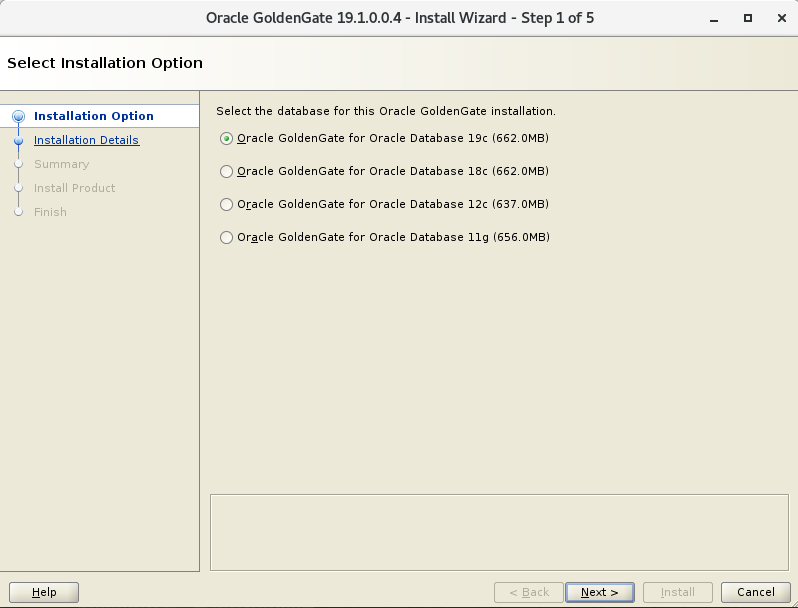
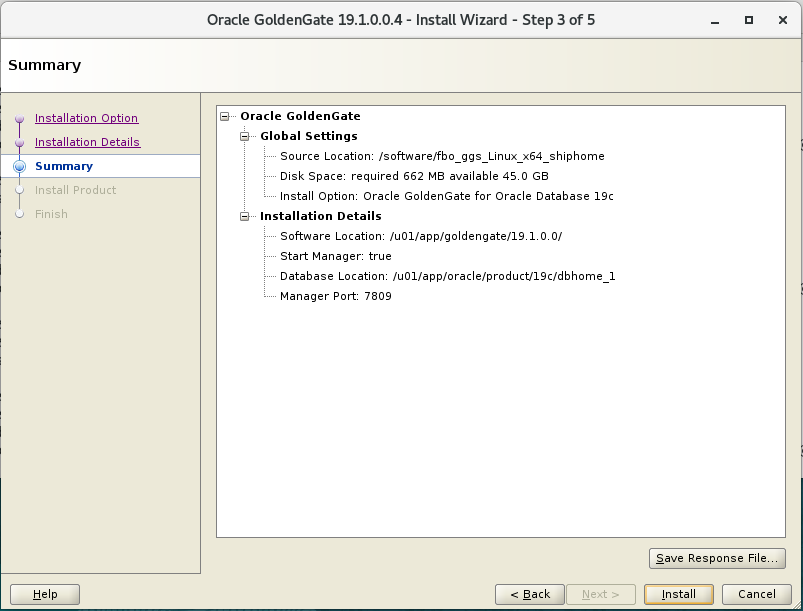
That’s it, just this simple and you have installed, now you just need to create the directory structure:
[oracle@RACnode1 ~]$ cd /u01/app/goldengate/19.1.0.0
[oracle@RACnode1 19.1.0.0]$ ls -ltr ggsci
-rwxrwx---. 1 oracle oinstall 7934856 Oct 17 2019 ggsci
[oracle@RACnode1 19.1.0.0]$ ./ggsci
Oracle GoldenGate Command Interpreter for Oracle
Version 19.1.0.0.4 OGGCORE_19.1.0.0.0_PLATFORMS_191017.1054_FBO
Linux, x64, 64bit (optimized), Oracle 19c on Oct 17 2019 21:16:29
Operating system character set identified as UTF-8.
Copyright (C) 1995, 2019, Oracle and/or its affiliates. All rights reserved.
GGSCI (RACnode1.localdomain) 1> info all
Program Status Group Lag at Chkpt Time Since Chkpt
MANAGER RUNNING
GGSCI (RACnode1.localdomain) 2> create subdirs
Creating subdirectories under current directory /u01/app/goldengate/19.1.0.0
Parameter file /u01/app/goldengate/19.1.0.0/dirprm: already exists.
Report file /u01/app/goldengate/19.1.0.0/dirrpt: already exists.
Checkpoint file /u01/app/goldengate/19.1.0.0/dirchk: already exists.
Process status files /u01/app/goldengate/19.1.0.0/dirpcs: already exists.
SQL script files /u01/app/goldengate/19.1.0.0/dirsql: already exists.
Database definitions files /u01/app/goldengate/19.1.0.0/dirdef: already exists.
Extract data files /u01/app/goldengate/19.1.0.0/dirdat: already exists.
Temporary files /u01/app/goldengate/19.1.0.0/dirtmp: already exists.
Credential store files /u01/app/goldengate/19.1.0.0/dircrd: already exists.
Masterkey wallet files /u01/app/goldengate/19.1.0.0/dirwlt: already exists.
Dump files /u01/app/goldengate/19.1.0.0/dirdmp: already exists.
GGSCI (RACnode1.localdomain) 3>
[oracle@RACnode1 19.1.0.0]$ pwd
/u01/app/goldengate/19.1.0.0
[oracle@RACnode1 19.1.0.0]$ mkdir discard
[oracle@RACnode1 19.1.0.0]$ For the target server, process is exactly the same, so once installed you should have this:
oracle@standbyracnode ~]$ ps -ef | grep -i golden | grep -v grep
oracle 17832 1 0 22:02 ? 00:00:00 ./mgr PARAMFILE /u01/app/goldengate/19.1.0.0/dirprm/mgr.prm REPORTFILE /u01/app/goldengate/19.1.0.0/dirrpt/MGR.rpt PROCESSID MGR
[oracle@standbyracnode ~]$ cd /u01/app/goldengate/19.1.0.0/
[oracle@standbyracnode 19.1.0.0]$ ./ggsci
Oracle GoldenGate Command Interpreter for Oracle
Version 19.1.0.0.4 OGGCORE_19.1.0.0.0_PLATFORMS_191017.1054_FBO
Linux, x64, 64bit (optimized), Oracle 19c on Oct 17 2019 21:16:29
Operating system character set identified as UTF-8.
Copyright (C) 1995, 2019, Oracle and/or its affiliates. All rights reserved.
GGSCI (standbyracnode.localdomain) 1> info all
Program Status Group Lag at Chkpt Time Since Chkpt
MANAGER RUNNING
GGSCI (standbyracnode.localdomain) 2> create subdirs
Creating subdirectories under current directory /u01/app/goldengate/19.1.0.0
Parameter file /u01/app/goldengate/19.1.0.0/dirprm: already exists.
Report file /u01/app/goldengate/19.1.0.0/dirrpt: already exists.
Checkpoint file /u01/app/goldengate/19.1.0.0/dirchk: already exists.
Process status files /u01/app/goldengate/19.1.0.0/dirpcs: already exists.
SQL script files /u01/app/goldengate/19.1.0.0/dirsql: already exists.
Database definitions files /u01/app/goldengate/19.1.0.0/dirdef: already exists.
Extract data files /u01/app/goldengate/19.1.0.0/dirdat: already exists.
Temporary files /u01/app/goldengate/19.1.0.0/dirtmp: already exists.
Credential store files /u01/app/goldengate/19.1.0.0/dircrd: already exists.
Masterkey wallet files /u01/app/goldengate/19.1.0.0/dirwlt: already exists.
Dump files /u01/app/goldengate/19.1.0.0/dirdmp: already exists.
GGSCI (standbyracnode.localdomain) 3>
[oracle@standbyracnode 19.1.0.0]$ pwd
/u01/app/goldengate/19.1.0.0
[oracle@standbyracnode 19.1.0.0]$ mkdir discard
[oracle@standbyracnode 19.1.0.0]$ Setting up and configuration will be uploaded shortly and updated here.
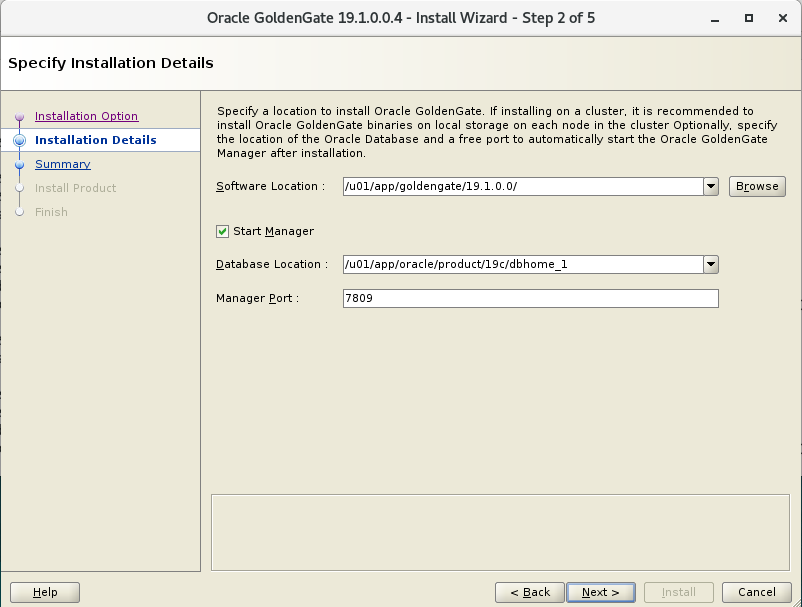
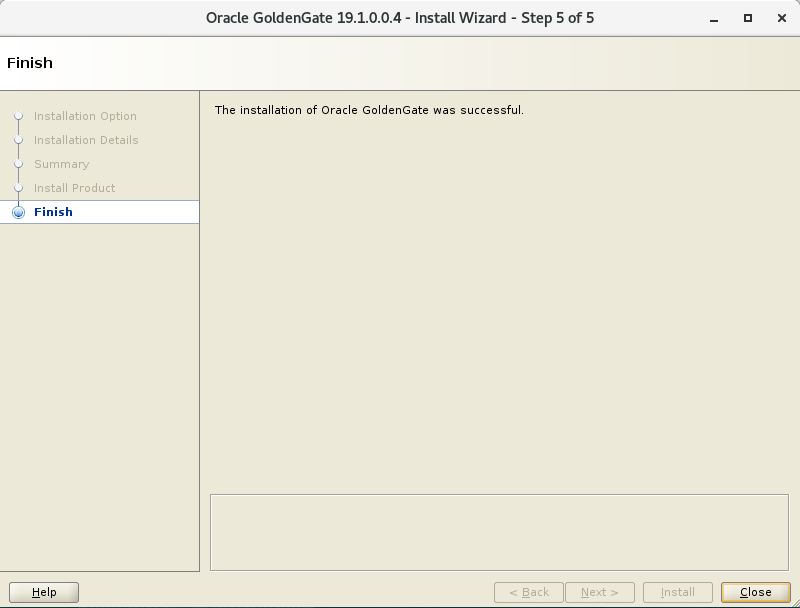
Comments